Common Terms
Words are Hard
This is a list of terms you might encounter when using the OneKey interface.
Wallet
The interface / client / wrapper / holder that you use to manage your account(s).
Example: OneKey hardware, a Multisig Wallet Contract.
Provider API
The Provider API in Ethereum is a collection of JavaScript APIs that allow DApps to interact with users' wallets and Ether nodes for operations like reading data, sending transactions, and handling accounts, ensuring standardized and consistent interfacing for developers.
Account
A public and private keypair that "holds" your funds.
Your funds are actually stored on the blockchain, not in the wallet or account.
Just like your Reddit account has a
username (public)andpassword (private), so does your Ethereum account. For additional security, you can use a password to encrypt your private key which would result in ausername (public)andpassword (private)andpassword for that password (private + more secure). See theKeystore Filesection.
Address ("Public Key")
You use this to send funds to an account.
Sometimes referred to as the "public key"
A string made up of
0x+40 hexadecimal characters.In Ethereum, the address begins with
0x.Example:
0x06A85356DCb5b307096726FB86A78c59D38e08ee
Public Key
In cryptography, you have a keypair: the public and private key.
You can derive a public key from a private key, but cannot derive a private key from a public key.
(Advanced) In Ethereum, the address "acts" like the public key, but it's not actually the public key.
(Advanced) In Ethereum, the public key is derived from the private key and is 128 hex characters. You then take the
"SHA3" (Keccak-256)hash of this (64 characters), take the last 40 characters, and prefix with0x, give you your 42-character address.
Private Key
You use this to send funds from an account.
The secret half of your Address / public key.
A string of 64 hexadecimal characters.
(Almost) every string of 64 hexadecimal characters is a private key.
If you hand-type a private key differently today than yesterday, you will access a different wallet. Never hand type your private key.
This is the string you need to send from your account. Without it you cannot access your funds. Although, you don't need to save this raw, unencrypted private key in this format. You can saving the fancy versions of it (e.g. the Keystore File / Mnemonic Phrase).
Example:
afdfd9c3d2095ef696594f6cedcae59e72dcd697e2a7521b1578140422a4f890
Keystore File
Encrypted version of your private key in JSON format (though it does not have a JSON extension)
A fancy version of your private key that is protected by a password of your choosing.
When combined with the password, it has the private key.
Safer than a private key because you need the password.
File name usually is in the format
UTC+--+DATE_CREATED+--+YOUR_ADDRESS_WITHOUT_THE_OXExample of File Name:
UTC--2017-07-02T20-33-09.177Z--06a85356dcb5b307096726fb86a78c59d38e08eeExample of Contents: `...`
(pw:
mypassword)
Mnemonic Phrase / Seed Phrase / Seed Words
Another fancy version of your private key, that is actually used to derive multiple private keys.
A (typically) 12 or 24 word phrase that allows you to access infinite number of accounts.
Used by Ledger, TREZOR, OneKey, Jaxx, and others.
Originates from BIP 39 Spec.
The accounts you can access with this phrase are determined by the "path".
Example 12-words:
brain surround have swap horror body response double fire dumb bring hazardExample 24-words:
card enrich gesture connect kick topple fan body blind engine lemon swarm venue praise addict agent unaware equal bean sing govern income link leg
Hardware Wallet
Typically, a single-purpose device that "holds" your private key(s), ensuring your private keys are safe.
Typically, they use a 24-word phrase. This phrase you should write down (not on your computer) and store separately from your hardware wallet.
If you lose your hardware wallet, you can still gain access to your accounts and funds via the word-phrase you wrote down.
Never type the word-phrase on your computer. It defeats the purpose of your hardware wallet.
Identicon / AddressIdenticon / AddressIcon
The colorful blob of colors that corresponds to your address.
It is an easy way to see if your address is correct.
Note: the above addresses are a single character different but have remarkably different icons and colors. Magic!
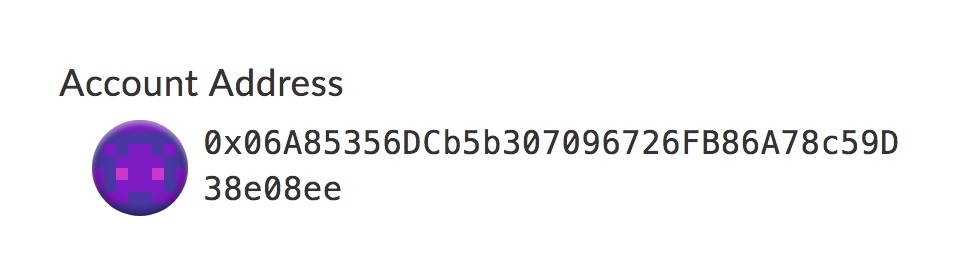
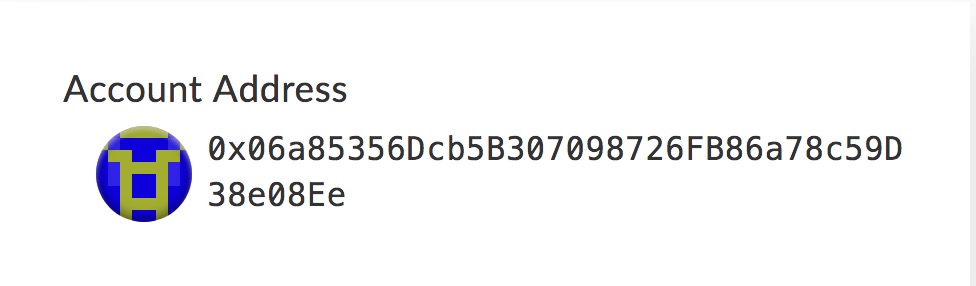
Hexadecimal
Used all over Ethereum for a variety of things, a hexadecimal string is comprised of the numbers
0 1 2 3 4 5 6 7 8 9andA B C D E F
Seed
The input given to derive a private key. This should always be generated in a truly random way, not something you make up with your measly human brain.
If you chose the seed, it is known as a
brain wallet
Brain Wallet
An account generated from a seed or password or passphrase of your choosing.
Humans are not capable of generating enough entropy and therefore the wallets derived from these phrases are insecure.
Brain wallets can be brute forced by super fast computers.
Don't use brain wallets.
Entropy
Also known as "randomness".
The more random something is, the more entropy it has, and the more secure it is.
Usually defined in "bits of entropy" or the number of years it would take to brute-force a \_\_\_\_ (e.g. private key) derived with that much entropy.
Ethereum private keys are 256-bit keys
24-Word mnemonic phrases are also 256 bits of entropy. 2048 words in the dictionary. 11 bits of entropy (the words).
11 * 24 = 264. The last word is a checksum.
Derive / Derivation
To derive something is to obtain it from an original source.
For example, if we were to derive a Keystore from a private key and a password, this means that the Keystore is made from these two sources.
The Keystore is a product of the two, thus it is derived from them.
Encryption
Encryption is the act of taking a string of letters/numbers, like your private key, and turning them into another string of letters/numbers through a method of private translation.
There are various different encryption methods.
Encryption offers protection against those trying to steal your information!
Encrypted vs Unencrypted Keys
An unencrypted private key is 64 characters long, and it is used to unlock or restore wallets.
An encrypted key is also 64 letters long and is a regular private key that has gone through the process of encryption, as defined above.
For example, if the world ‘Apple’ was your shortened private key, then it was encrypted three letters down the alphabet, your new shortened encrypted key would be ‘Dssoh’. Since you know the way to encrypt this key, you could derive the original private key from it by reversing the method of encryption.
Usually encrypted private keys are kept within the extension or device they are encrypted by, and they remain out of sight from the user. This is meant to add another layer of security to keep a user’s wallet information safe.
Decentralize / Decentralization
The process of transferring authority of a single entity (ex. Government or large corporation) to multiple smaller entities.
Trustless
A distributed trustless consensus which the blockchain is responsible for. Since everyone has a copy of the ledger of all transactions ever executed, there is no need for a third-party. You can verify the transactions yourself, however the Ethereum blockchain and Bitcoin blockchain were created to ensure rules and agreements between all parties are executed when all conditions are met.
Smart Contracts
A piece of code (or program) that is stored on the blockchain network. Conditions of the contract are predefined by the users, if all conditions are met, certain actions are executed by the contract (program).
Blockchain
A decentralized publicly owned ledger.
Thanks to MyCrypto for this Glossary's starting point
Last updated
Was this helpful?